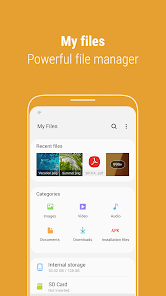Samsung My Files
File manager to access files or folders in your device
- Category General
- Program license Free
- Version 14.0.00.303
- Size 17 MB
- Works under: Android
- Program available in English
- Content rating Everyone
- Package name com.sec.android.app.myfiles
-
Program by
Samsung Electronics Co., Ltd.
129, Samsung-ro, Yeongtong-gu, Suwon-si, Gyeonggi-do, 16677, Rep. of KOREA
Samsung My Files: A comprehensive file management tool for Android devices
Samsung My Files is an excellent file management app designed for Android devices. It offers a comprehensive solution for organizing and accessing all types of files on your mobile device. This app is developed by Samsung, a leading technology company known for its high-quality electronic products.
Functionality
Samsung My Files is equipped with an array of features that make file management an effortless task. It allows users to browse, search, move, copy, delete, rename, and share files stored on the device, SD card, or even on cloud storage services like Google Drive and OneDrive. It supports a wide range of file types, including images, videos, audio files, documents, and more.
Interface
The app has a clean, user-friendly interface that is easy to navigate. Files are organized into categories, such as Images, Videos, Audio, Documents, and Downloads, which makes finding specific files a breeze. The app also offers a "Recent Files" category, providing quick access to recently viewed or modified files.
Performance
In terms of performance, Samsung My Files delivers a smooth and fast experience. The app loads quickly, and file operations such as copying, moving, or deleting are executed efficiently without any lag.
Additional Features
One of the standout features of Samsung My Files is the "Storage Analysis" function. This feature provides a detailed overview of the storage usage on your device, including a breakdown of how much space is occupied by different types of files. This can be extremely useful for managing storage, especially on devices with limited space.
Moreover, Samsung My Files also integrates seamlessly with Samsung's other services. For instance, users can easily move files to Samsung Cloud, ensuring that important documents, photos, and videos are backed up and accessible from any device.
Conclusion
Overall, Samsung My Files is a powerful and reliable file management tool for Android devices. It combines a user-friendly interface with a host of useful features, making it a must-have app for Samsung users and an excellent choice for anyone looking for a comprehensive file management solution.
Pros
- Easy-to-use interface
- Supports a wide range of file types
- Offers storage analysis function
- Seamless integration with Samsung Cloud
Cons
- Limited customization options
- May not provide advanced features required by power users
- When searching the internal storage, you can immediately add or delete Favorites while checking the folder route.
- When compressing files, you can strengthen the security by entering a password. Compressed files with passwords can also be unzipped.
- “Analyze storage” now shows you how much storage is being used by file type on OneDrive/Google Drive.